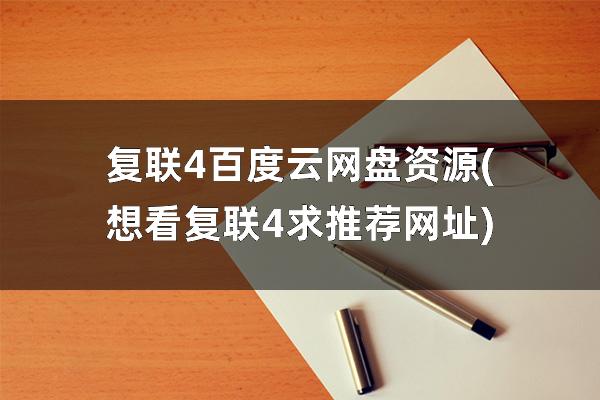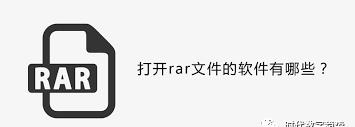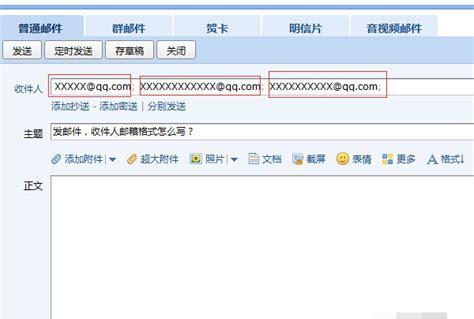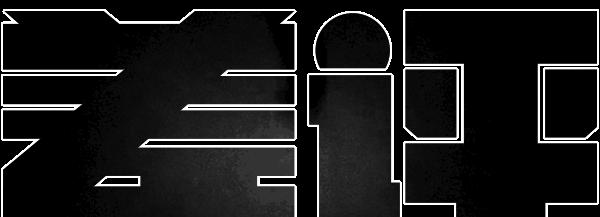地方
简介
仓库(Repository)是集中存放镜像的地方,又分为公共镜像和私有仓库。
私有仓库最常用的就是registry、Harbor两种,那接下来详细介绍如何搭建私有仓库。
搭建registry私有仓库
Docker 官方提供了一个搭建私有仓库的镜像registry,只需把镜像下载下来,运行容器并暴露5000端口,就可以使用了。代码如下:
1、下载镜像docker pull registry:22、运行容器docker run -d -v /opt/registry:/var/lib/registry -p 5000:5000 –name myregistry registry:2
registry服务默认将上传的镜像保存在容器的/var/lib/registry,使用-v参数将容器的/var/lib/registry目录映射到本地/opt/registry目录。即可实现将镜像保存到宿主机/opt/registry目录。
浏览器访问http://宿主机IP:5000/v2,显示“{}” 说明registry运行正常。
 上传镜像到私有仓库
上传镜像到私有仓库
现在通过push将镜像上传至私有仓库,具体步骤如下:
1、下载docker hub官方镜像docker pull ubuntu2、将镜像标志为要推送到私有仓库:docker tag ubuntu:latest 10.43.187.251:5000/myubuntu:v13、上传镜像到私有仓库[root@qll251 ~]# docker push 10.43.187.251:5000/myubuntu:v1The push refers to repository [10.43.187.251:5000/myubuntu]Get https://10.43.187.251:5000/v2/: http: server gave HTTP response to HTTPS client
注意,上传镜像时报错了:http: server gave HTTP response to HTTPS client
出现这个问题原因是:Docker自从1.3.X之后docker registry交互默认使用的是HTTPS,但是搭建私有镜像默认使用的是HTTP服务,所以与私有仓库交互时出现以上错误。
解决办法:
{ “insecure-registries”:[“10.43.187.251:5000”] }
2、重启生效:
systemctl daemon-reloadsystemctl restart docker再次上传,问题解决:docker pull 10.43.187.251:5000/myubuntu:v1客户端下载私有镜像
我们在另外一台docker机器上,进行pull测试:
[root@qll252 ~]# docker pull 10.43.187.251:5000/myubuntu:v1Trying to pull repository 10.43.187.251:5000/myubuntu …Get https://10.43.187.251:5000/v1/_ping: http: server gave HTTP response to HTTPS client
会发现跟前面上传镜像报了同样的错误。
解决方法同上:
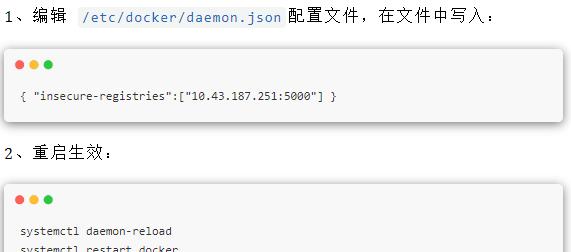 再次从私有仓库中下载镜像:[root@qll252 ~]# docker pull 10.43.187.251:5000/myubuntu:v1Trying to pull repository 10.43.187.251:5000/myubuntu …v1: Pulling from 10.43.187.251:5000/myubuntud51af753c3d3: Pull completefc878cd0a91c: Pull complete6154df8ff988: Pull completefee5db0ff82f: Pull completeDigest: sha256:5747316366b8cc9e3021cd7286f42b2d6d81e3d743e2ab571f55bcd5df788cc8Status: Downloaded newer image for 10.43.187.251:5000/myubuntu:v1
再次从私有仓库中下载镜像:[root@qll252 ~]# docker pull 10.43.187.251:5000/myubuntu:v1Trying to pull repository 10.43.187.251:5000/myubuntu …v1: Pulling from 10.43.187.251:5000/myubuntud51af753c3d3: Pull completefc878cd0a91c: Pull complete6154df8ff988: Pull completefee5db0ff82f: Pull completeDigest: sha256:5747316366b8cc9e3021cd7286f42b2d6d81e3d743e2ab571f55bcd5df788cc8Status: Downloaded newer image for 10.43.187.251:5000/myubuntu:v1
验证通过,到此已完成私有仓库的搭建工作了。
说明:在后续教程我们学习到docker-compose时,再为大家介绍企业级Harbor私有仓库及搭建过程。
结语

往期精彩
◆ 必看| Linux系列学习书籍免费送!
◆ 利用expect批量修改Linux服务器密码
◆ nginx Keepalived 实现高可用集群
◆ 干货 | LVM快照学习
◆一文带你读懂nginx反向代理
◆ 抓包工具tcpdump用法说明
◆ 零成本 | 手把手教你搭建个人博客
◆ 实战 | Hadoo大数据集群搭建
◆【深度好文】终于有人把云计算、大数据和AI讲明白了
◆ 亿级web系统负载均衡几种实现方式
◆ 一文带你读懂zookeeper在大数据生态的应用
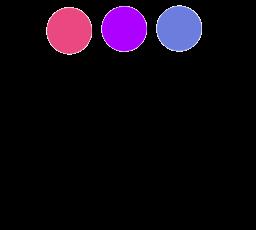
END