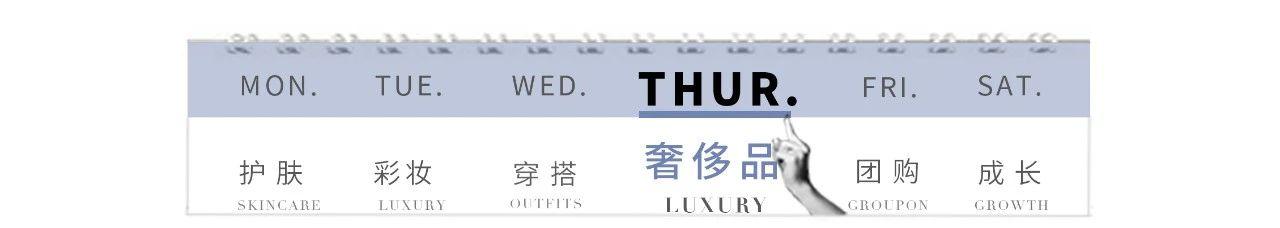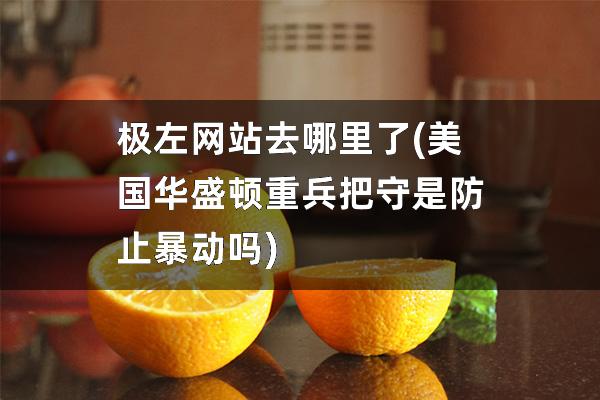回复“1024”获取独家整理的学习资料!
昨日推荐:每天学一个 Linux 命令(63):route
命令简介
ifconfig 命令用于查看、配置、启用或禁用网络接口和显示 Linux 系统网卡的网络参数。
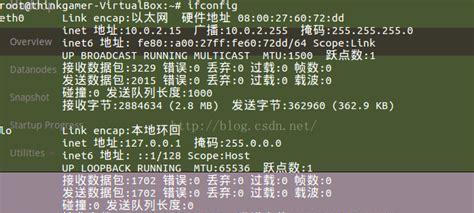
显示网络设备信息(激活状态的)
启动关闭指定网卡:
ifconfigens33up#启动网卡ifconfigens33down#关闭网卡#使用ssh登陆linux服务器操作要小心,关闭了就不能开启了,除非你有多网卡,否则你将无法通过ssh远程登录到此主机。
ifconfigens33hwether35:78:9E:AF:YH:JK
[root@CentOS7-1~]#ifconfigens33:1192.168.1.200[root@CentOS7-1~]#ifconfigens33:1ens33:1:flags=4163<UP,BROADCAST,RUNNING,MULTICAST>mtu1500inet192.168.1.200netmask255.255.255.0broadcast192.168.1.255ether00:0c:29:25:62:6ftxqueuelen1000(Ethernet)[root@CentOS7-1~]#ifconfigens33:1192.168.1.200netmask255.255.255.0[root@CentOS7-1~]#ifconfigens33:1192.168.1.200netmask255.255.255.0broadcast192.168.1.255[root@CentOS7-1~]#ifconfigens33:1ens33:1:flags=4163<UP,BROADCAST,RUNNING,MULTICAST>mtu1500inet192.168.1.200netmask255.255.255.0broadcast192.168.1.255ether00:0c:29:25:62:6ftxqueuelen1000(Ethernet)
启用和关闭 arp 协议
[root@CentOS7-1~]#ifconfigens33arp#开启网卡ens33的arp协议[root@CentOS7-1~]#ifconfigens33-arp#关闭网卡ens33的arp协议
停用网络接口 wlan0。
[root@CentOS7-1~]#ifconfigwlan0down
[root@CentOS7-1~]#ifconfigwlan1172.16.1.99netmask255.255.255.0
设置最大传输单元:
[root@CentOS7-1~]#ifconfigens33mtu1000#设置能通过的最大数据包大小为1000bytes
每天学一个 Linux 命令(60):scp
每天学一个 Linux 命令(61):wget
每天学一个 Linux 命令(62):ping